 |
| Speeding Up Mozilla Firefox from - http://mytrickytricks.blogspot.com |
Hiii everyone Last time I have asked a Question On our Facebook Fan Page That which is the best browser and u use it ? Maximum say Google Chrome..Indeed Google Chrome is Fast..But Second Highest was Mozilla Firefox many people Like this browser coz it previous version were very fast..even in low Internet speed..But then many things got invented on internet and to support it ..Mozilla was not sufficient After Google Chromes development and powered by Google It became famous..and of course in compare of Internet Explorer Mozilla is nice..indeed maximum user Prefer to use Mozilla instead of Internet Explorer..The reason are many..due to free wit windows,low graphics etc....
So for Mozilla Addicted Fans We have came up with a trick..This Trick is Quite Old But many still have not understood This Becoz is a Development In the software Of Mozilla
But NO need To worry about it wit trickytricks u will be able to do it on your Own..No problem will be in this..Ok the Tricks Start From here..
- Open Mozilla Firefox Browser normally..Then u may see ur homepage it may be anything it doesnt matter wat is open we dont need it
- Go to the Address Bar on it of any tab.Remove all the Things and Type there " about:config "(without quotes ) such as these
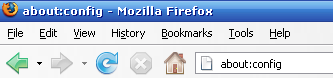 |
| http://mytrickytricks.blogspot.com |
- Write the same as told only this word otherwise it will not work or copy paste as given here below:about:config"Note that in which tab u have opened this that will get close " Then a warning may come such as these:
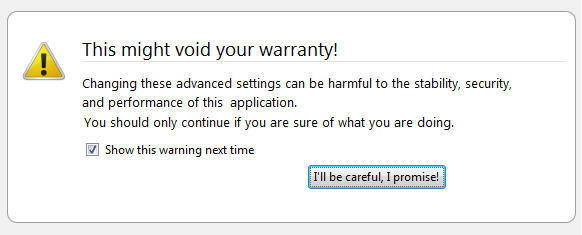 |
| http://mytrickytricks.blogspot.com |
- Click on " I'll be carefull, I promise " dont worry no problem will occur just for safety reason it says.Then another further page get open containing names of program as shown below of Mozilla do not click on any of it..type in filter network.http (again write exactly the same copy & paste if u want) it should be like this
 |
| http://mytrickytricks.blogspot.com |
- All result will be shown containing this word..such as network.http.pipeline,network...etc as above shown or it make that things bold as these:
- Now out of these click on network.http.pipelining double click on it it will be false by double clicking make it true
- Then below it there will be network.http.pipelining.maxrequests same here double click on it make this also true Max request means maximum request for a webpage edit the number make it 30 if ur internet speed is 1mbps or low if it is high then change it or increase it ..we recommend 30 then click on OK
- Then also network.http.proxy.pipelining make it also true
- After making it true its done Lastly Right click on that page anywhere
- An option appears as below click on New►→ then Integer ►→
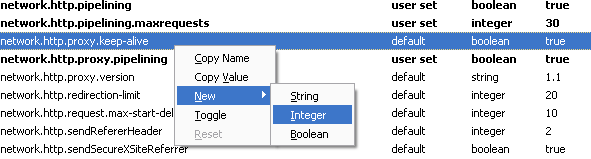 |
| http://mytrickytricks.blogspot.com |
- Then another box appears Its actually name it box means name this setting which we have saved or edited .Enter This word similarly which is shown below Enter There
nglayout.initialpaint.delay
- Then Ok then Again a window will appear I knw its boring but this is last..Jus enter There Number 0
- And Ok Then Ahh Done
- Just close the mozilla firefox browser and restart it..
Everything is done Many say that it increases Speed to
150% Nearly
3x of it Original speed

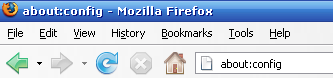
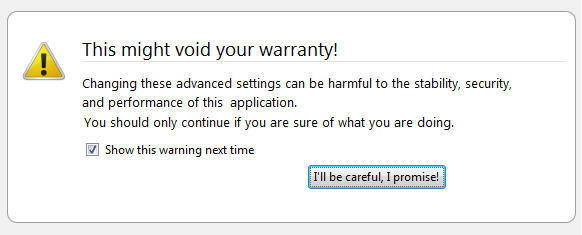

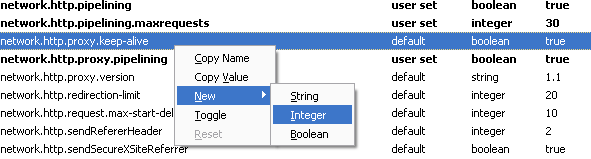

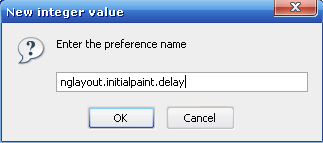

No comments:
Post a Comment